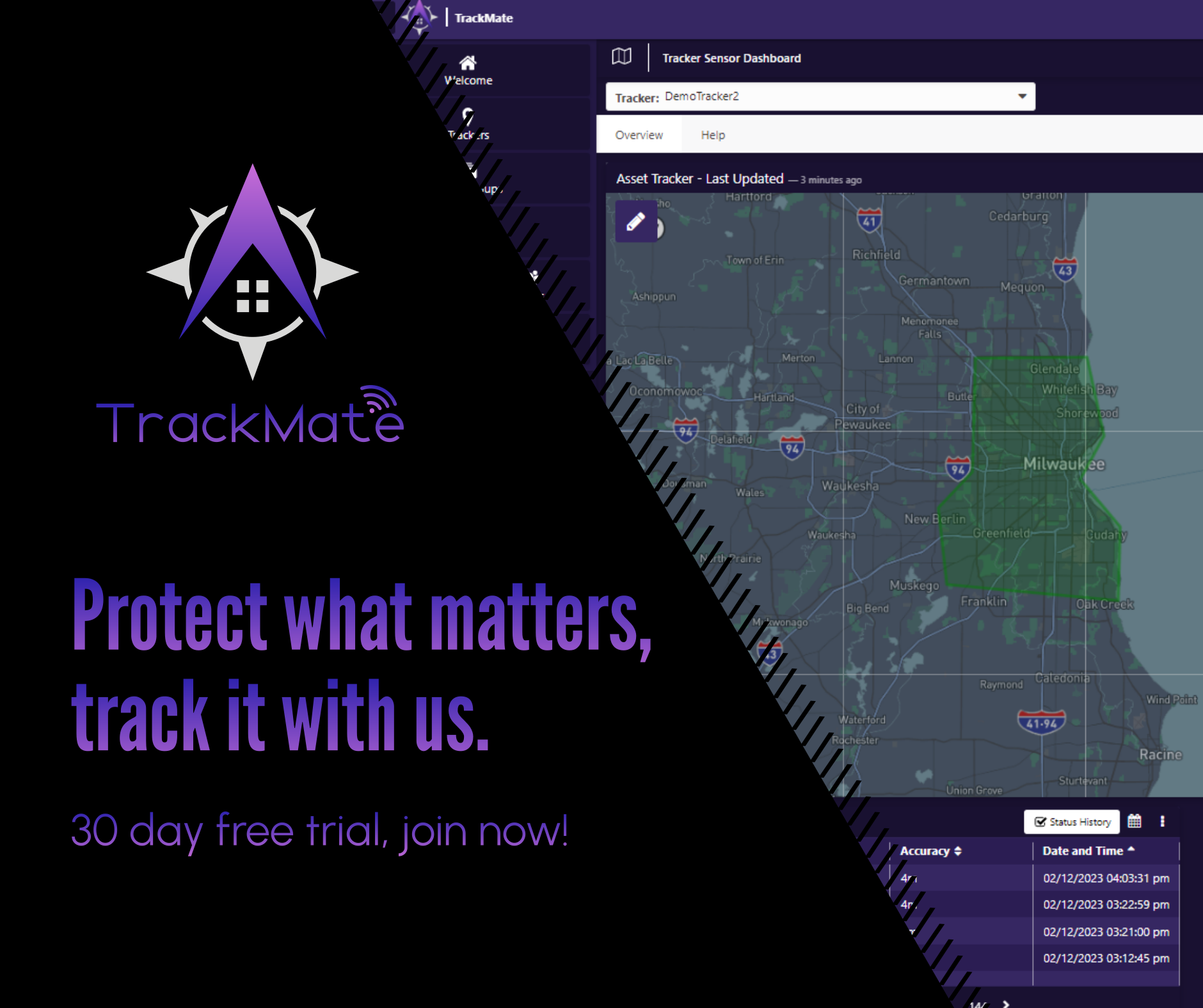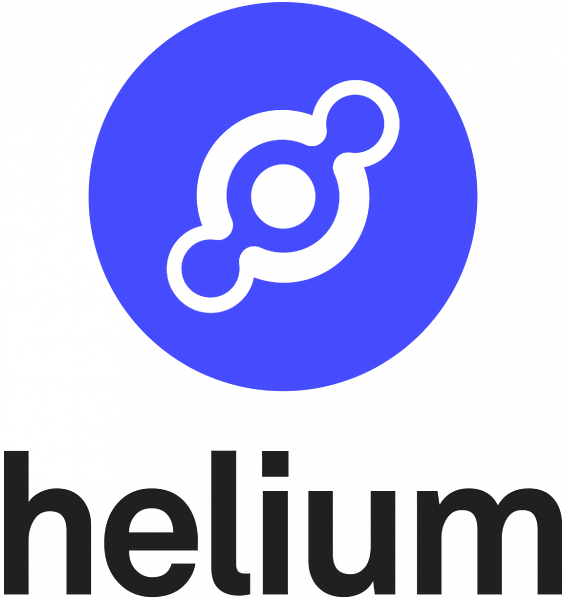Guide to Download TrackMate
June 21, 2023
TrackMate is a versatile application available on iOS, Android, and the web, designed to provide comprehensive tracking and monitoring capabilities.
To get started with TrackMate, follow the steps below:

Download on Android and iOS:
- Install TagoRun App:
- Open the respective app store on your Android or iOS device.
- Search for "TagoRun" and download the app.
- Follow the on-screen instructions to complete the installation.
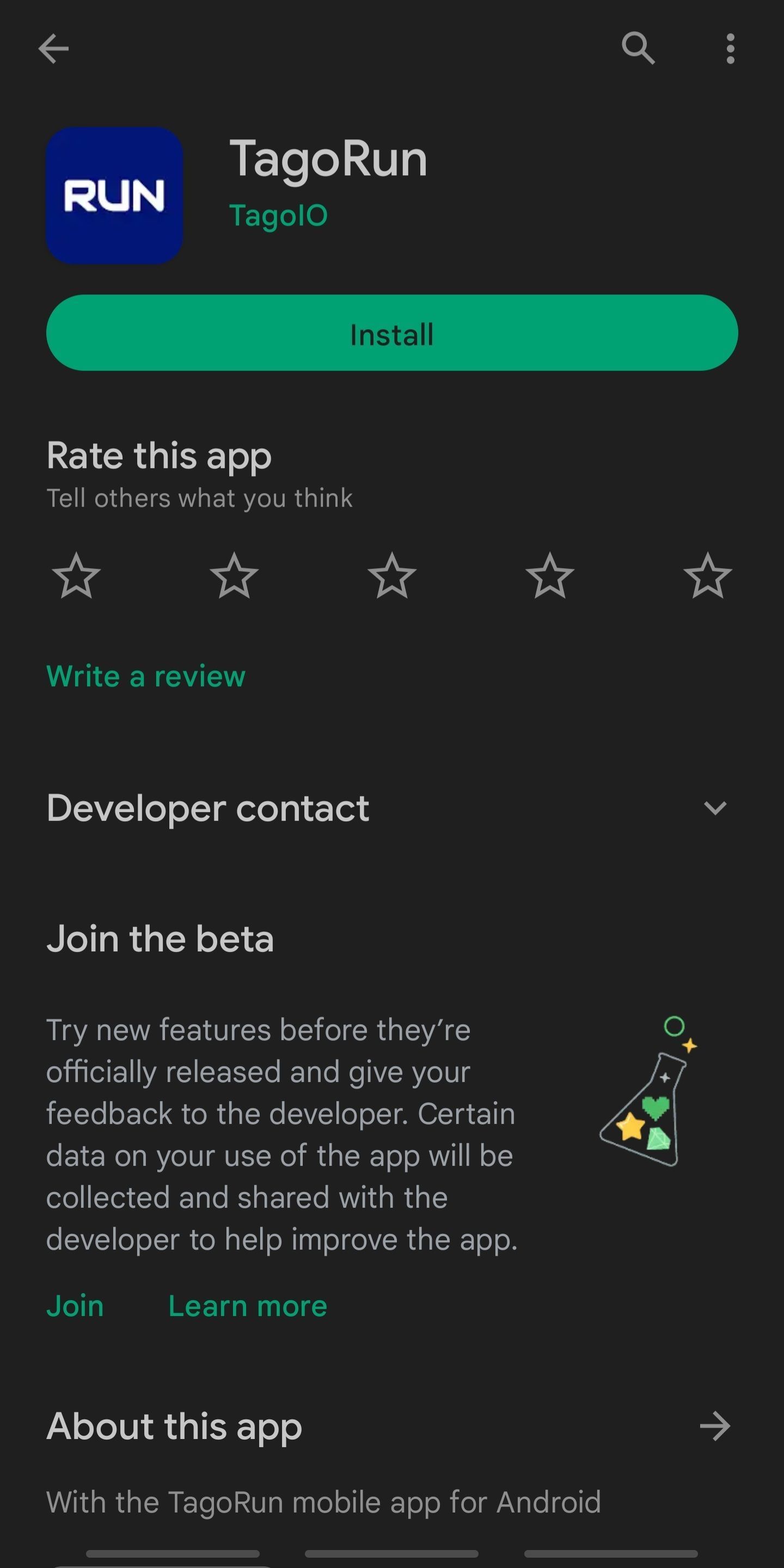
- Enter TagoRun Domain:
- Open the TagoRun app.
- When prompted, enter the "TagoRun domain" as "trackmate.tago.run" and press the arrow to proceed.
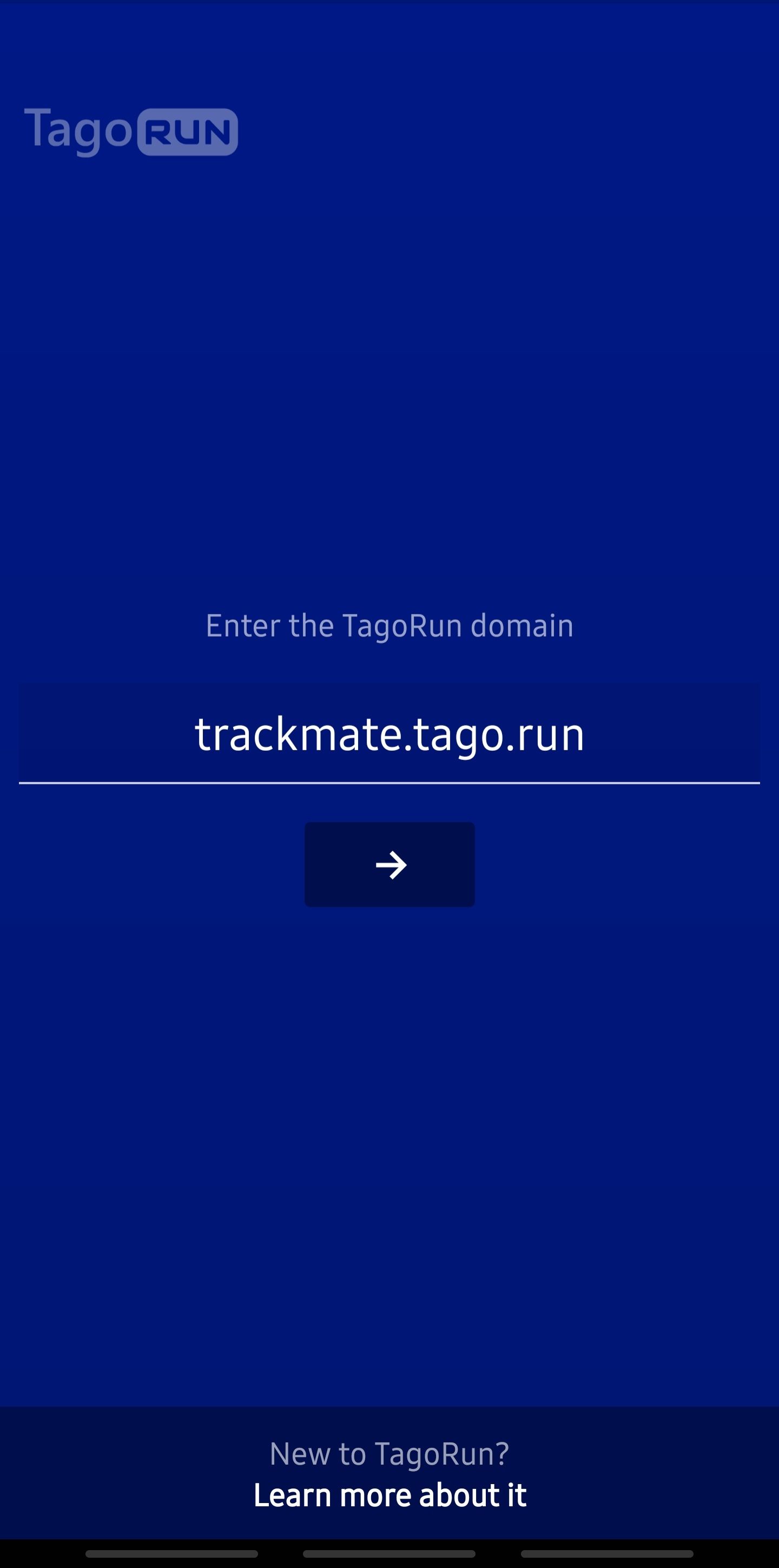
- Create an Account and Sign In:
- After entering the TagoRun domain, proceed to create an account by providing the required information.
- Once your account is created, sign in using your credentials.
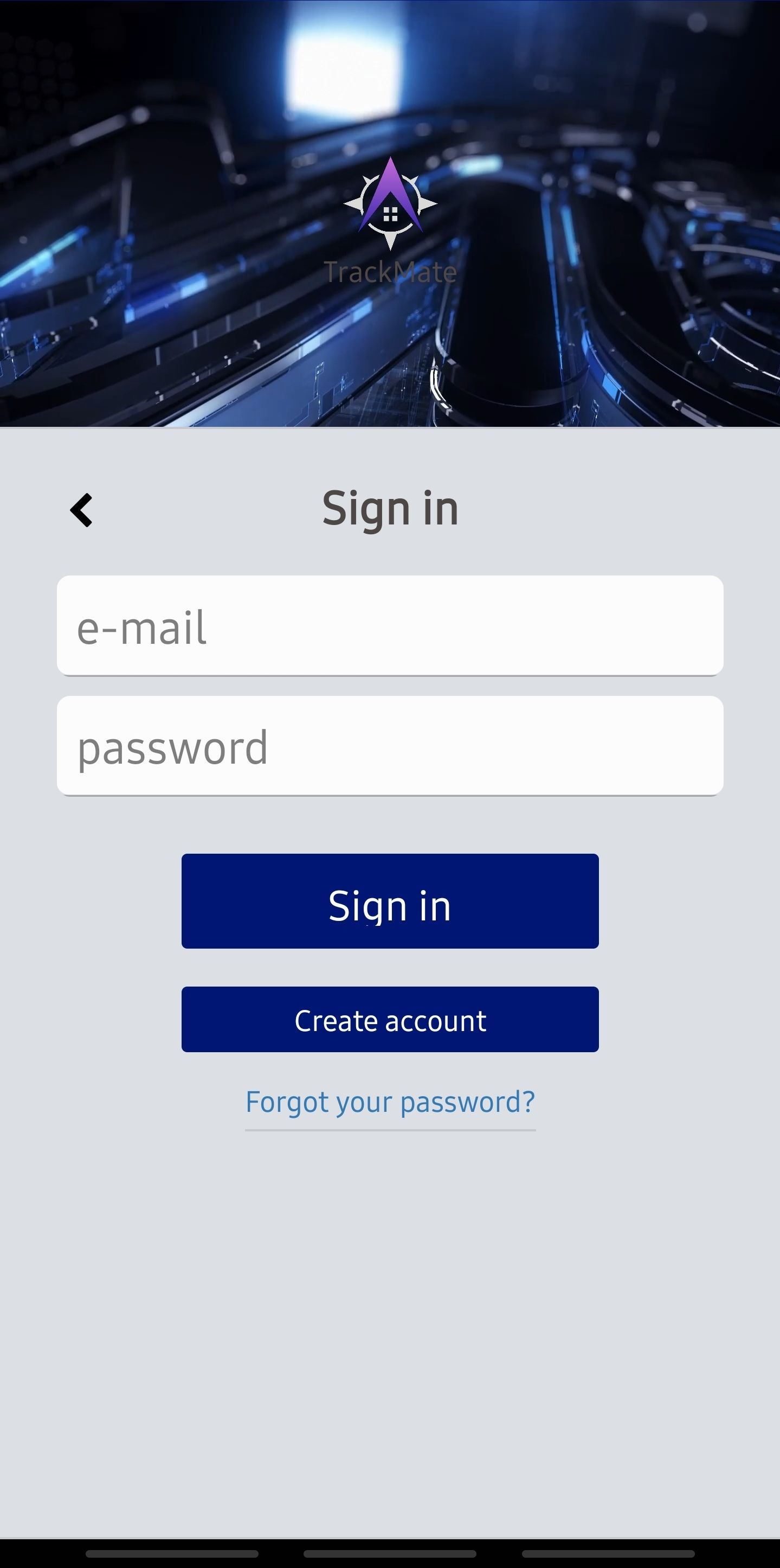
- Access Sensors and Dashboards:
- After signing in, you will be able to view your sensors and dashboards within the TrackMate app.
- Explore the features and functionalities available to track and monitor your assets.
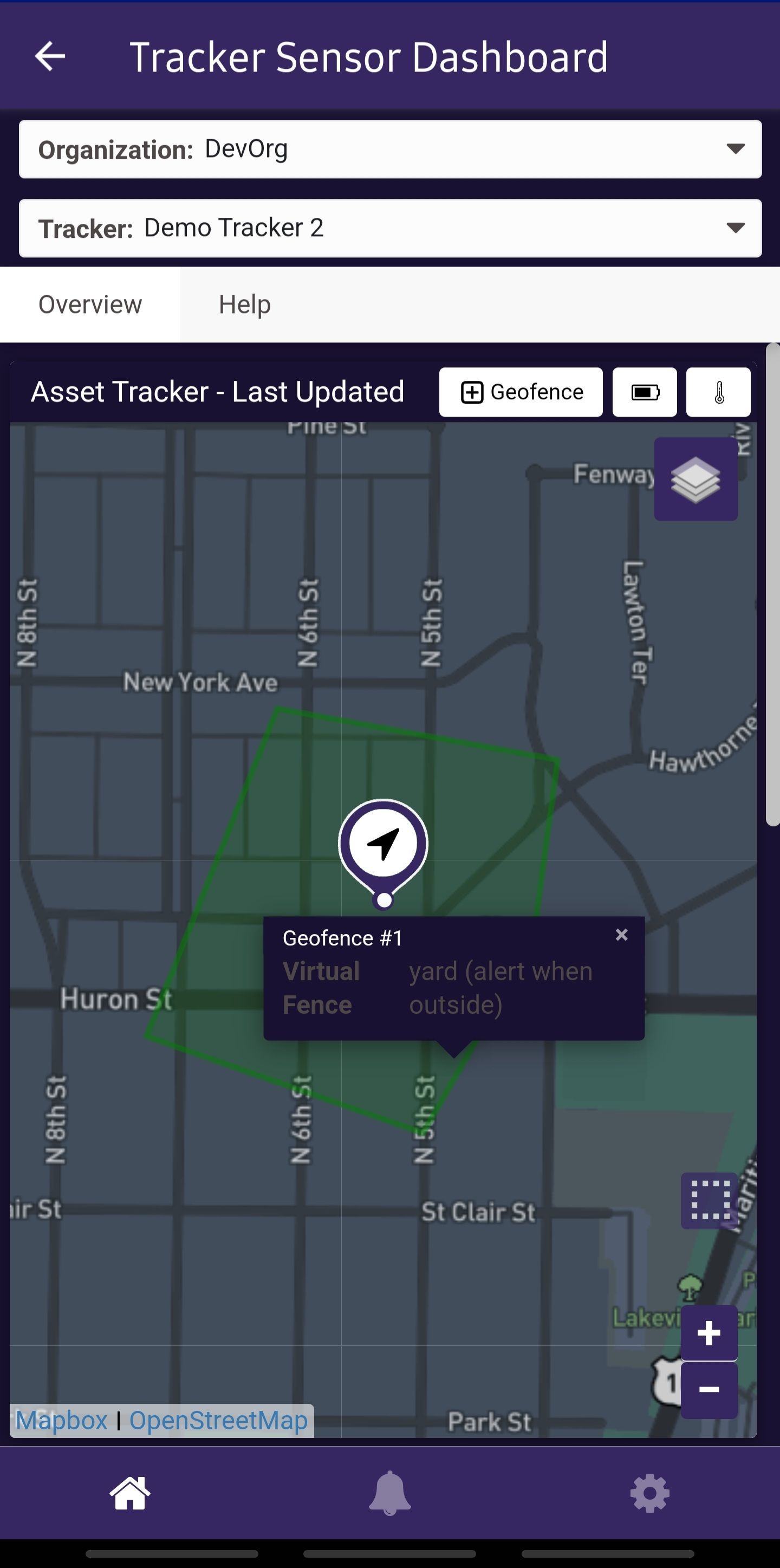
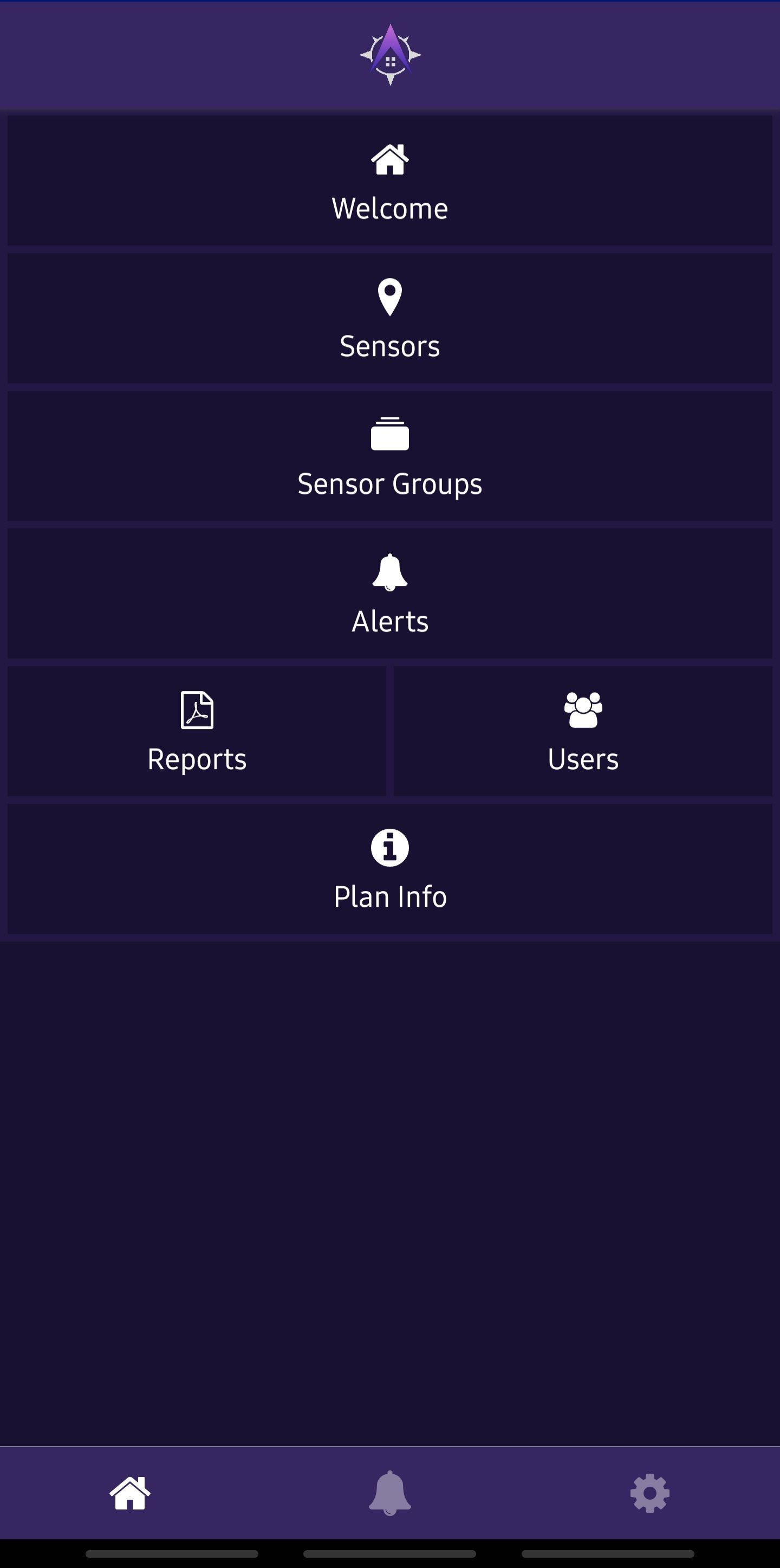
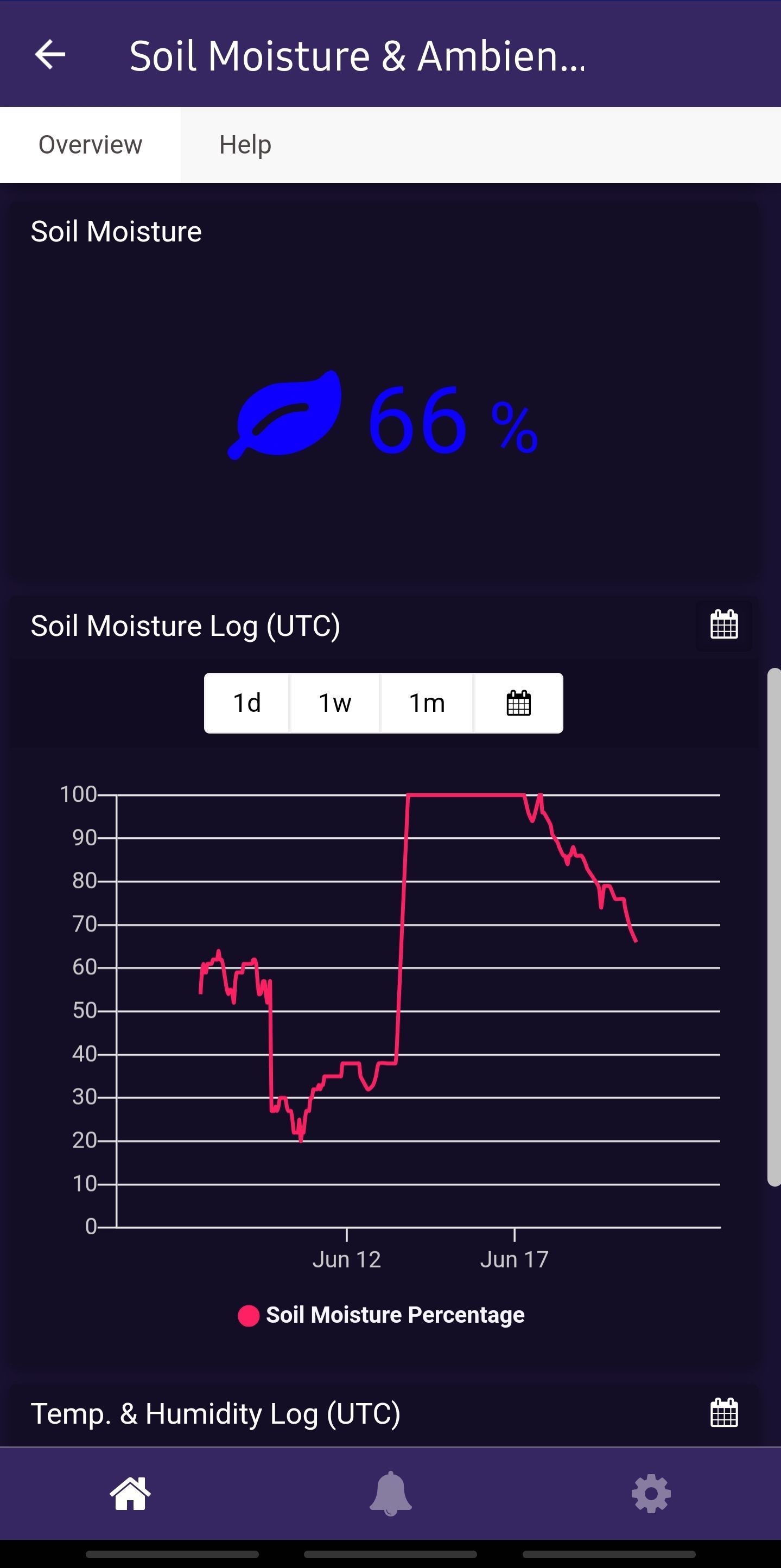
Use the Web Version:
- Open a Web Browser:
- Launch any web browser on your computer or mobile device.
- Enter TrackMate Web URL:
- In the browser's address bar, enter "trackmate.tago.run" as the URL.
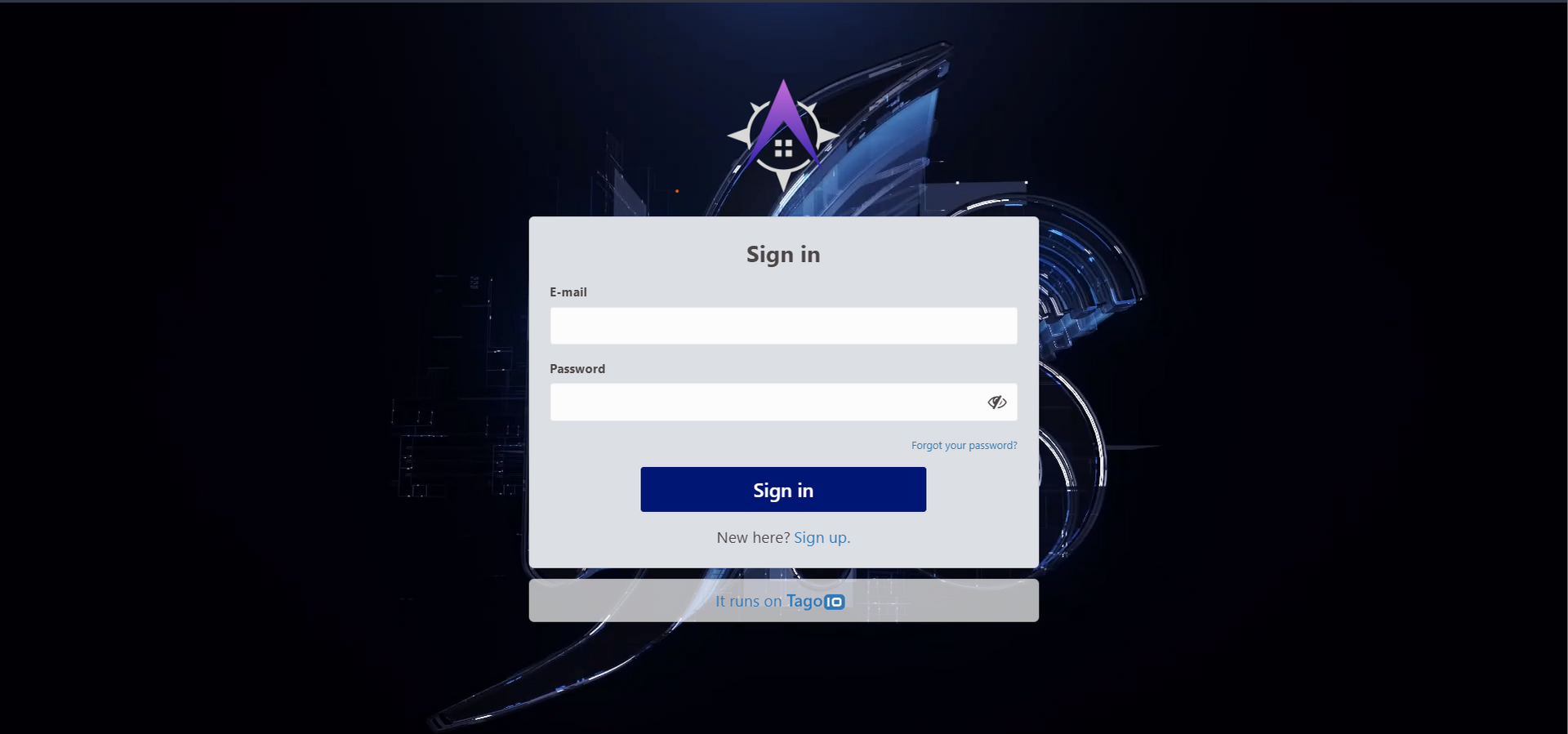
- Create an Account and Sign In:
- On the TrackMate web page, locate the sign-up or create an account option.
- Follow the instructions to create your TrackMate account.
- Once your account is created, sign in using your credentials.
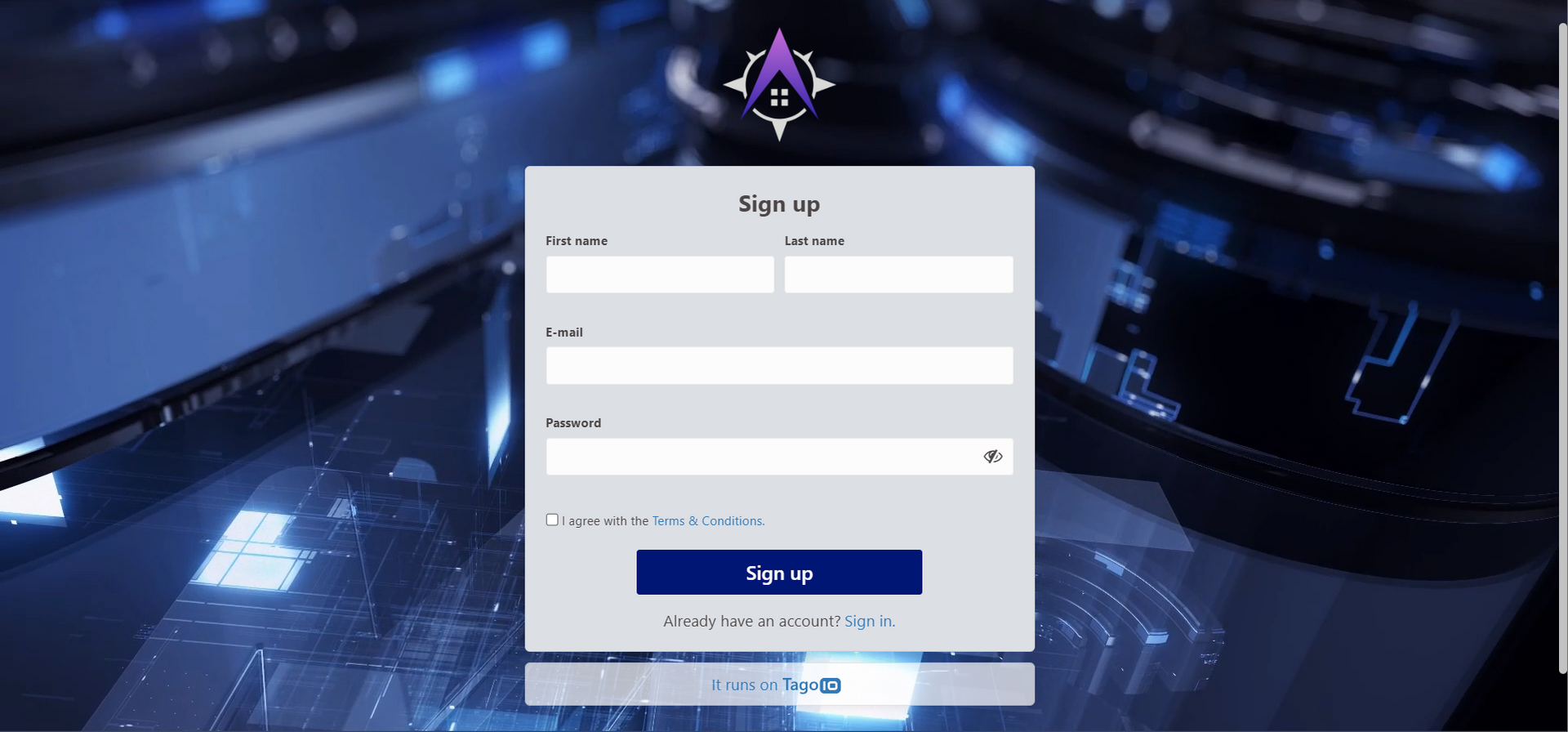
- Access Sensors and Dashboards:
- After signing in, you will have access to your sensors and dashboards within the TrackMate web interface.
- Explore the various features and functionalities provided to track and monitor your assets.


Supported sensors purchased from our supported vendors will automatically be added to your account. If you purchase a supported sensor from another vendor, complete this form to add to your account.